Deskera
Automate Your Business with Total Control
Manage anywhere with cloud services, scalable growth, improved margins & higher efficiency with Deskera ERP and MRP.
ERP
Cloud ERP with integrated accounting, finance, orders, procurement, inventory, warehouses, sales, marketing, human resource and more.
MRP
Cloud MRP for manufacturing organisations. Plan and manage production, machines and materials. Calculate and forecast resources, customer’s demand and supply. Access to comprehensive reports for effective decision making.
quicker resolution
Production Efficiency
Production Costs
delivery promises
Watch Deskera in action
See How You Can Run Your Business with Deskera
A Capable Engine to Handle Many Industries
Customised Modules Designed for Your Specific Business Needs
eCommerce
- Metal Fabrication
- Aerospace And Defence
Fintech
- Industrial Machinery & Equipment
- Screw Shop Manufacturing
Industrial Manufacturing
- Construction & Engineering
- Footwear Manufacturing
Accounting & Taxation
- Furnitures & Fixtures
- Rubber & Plastics
Food & Beverage
- Medical Device Manufacturing
- Spring Shop Manufacturing
Retail
- Automotive Manufacturing
- High Tech & Electronics
Deskera can be integrated to virtually any business industries.
Best in class Cloud ERP
Deskera ERP
Accounting
Total Financial Control
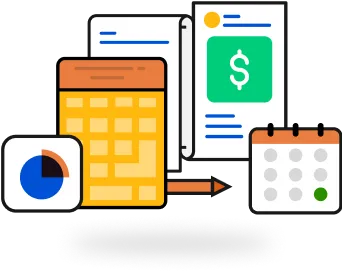
Order Management
Fulfill Orders on Time & Accurately
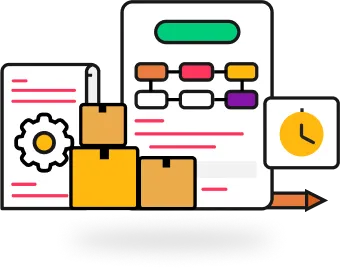
Project Management (PM)
Better Project Handling & Delivery
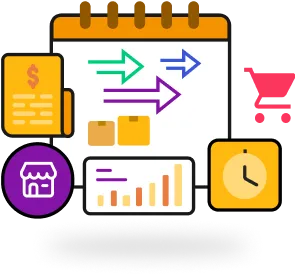
Inventory Management
Reduce Inventory Costs

Customer Relationship Management (CRM)
Customer Satisfaction At Its Best

Human Resource Management System (HRMS)
Optimum HR Capabilities

Business Modules of Deskera ERP
Discover how the key features support and grow your business throughout the ERP journey with fast scalability and limitless potential.
Accounting
Key Features:
- Accounts Receivable
- Accounts Payable
- Bank Reconciliation
- General Ledger
- Journal Entries
- Compliance
Financial Management
Key Features:
- Budgeting and Forecasting
- Role Based Access Control
- Multi Entity Consolidation
- Approval Workflows
- Financial Reporting
- Revenue Recognition
Order Management
Key Features:
- Multi Channel Order
- Management
- Order Fulfillment
- Reserve Stock
- Pick-Pack-Ship
Procurement
Key Features:
- Purchase Requisitions
- RFQs
- Purchase Orders
- Purchase Invoices
- Approval Workflows
Inventory Management
Key Features:
- Barcode Generation and Scanning
- Lot, Batch, and Serial Tracking
- Bill of Materials
- Fulfillment Tracking
- Inventory Replenishment
- Cycle Count and Stock Adjustments
Warehouse Management
Key Features:
- Multiple Warehouses
- Stock Transfer and Adjustments
- Row, Rack, Bin
Project Accounting
Key Features:
- Bill of Quantities
- Project Time Tracking
- Payment Milestones
- Project Costing and P&L
Customer Relationship Management
Key Features:
- Account Management
- Contact Management
- Contact Segmentation
- Sales Pipeline Management
- Opportunity Management
- Marketing Forms
HR Management
Key Features:
- Recruitment Management
- Employee Database Management
- Payroll Management
- Timesheet Tracking
- Attendance and Leave Management
- Shift Management
Business Intelligence
Key Features:
- Forecasts
- Smart Reports
- Dashboards
Customer Service
Key Features:
- Email Helpdesk
- Chat Widget
- Support Tickets
Best in class Cloud MRP
Deskera MRP
Work Order Management
Get The Orders Under Control

Demand Forecasting
Predict Your Customer Wants & Needs

Production Planning
Know Your Production Plans Ahead of Time

Contract Manufacturing
Insights of Your Entire Manufacturing Process

Yield Calculation and Finished Good Costing
Identify Your Best Selling Price

Production Reports
Every Production Information at Your Finger Tips

Business Modules of Deskera MRP
Discover how the key features support and grow your manufacturing capabilities throughout the MRP journey with fast scalability and limitless potential.
Work Order Management
Automate work order task creation and assignment, track progress, and monitor completion with real-time updates. Monitor resources, costs and time associated with each work order for improved accuracy and efficiency.
Demand Forecasting
Anticipate future customer demand and optimize inventory levels. Accurately predict customer needs and maximize supply chain efficiency. Generate more accurate sales forecasts and manage inventory levels more effectively.
Production Planning
Create production plans with ease. Assign resources, set schedules and deadlines, and manage your entire process in one place. Track production costs and optimize efficiency with comprehensive analytics.
Work-In-Progress (WIP) Tracking
Track work-in-progress (WIP) with ease, monitor production progress and identify bottlenecks quickly with effective resources and materials tracking functionalities. Generate real-time reports to analyze estimate WIP levels.
Multi Level Bill of Materials
Manage product structures with ease using Multi Level Bill of Materials. Assign multiple components to a single product. Identify components and subcomponents of each product and easily track their usage, movement, and costs.
By-product and Scrap Management
Keep track of the production of by-products and scraps with their associated costs and profits, and ensure that they are correctly accounted for in inventory. Monitor and track their use in production processes, or their sale as a finished product.
Machine Management
Easily monitor and optimize performance, improve maintenance scheduling, and automate data collection across machines. Gain visibility into operations, reduce unnecessary downtime, and increase productivity.
Material Requirement Planning
Plan and manage materials and inventory for production. Keep track of materials and components needed for production, track stock levels, plan orders, and optimize purchasing and production processes.
Contract Manufacturing
Automate the planning, scheduling, and tracking of outsourced production with integrated tools. Easily monitor the costs and progress of contract manufacturing jobs. Gain comprehensive visibility of the entire process from supplier selection to order fulfillment.
Yield Calculation and Finished Good Costing
Calculate yields and costs of finished goods with ease. Automatically capture production costs and analyze product profitability. Generate reports that can be used to assess price competitiveness.
Production Reports
Generate comprehensive production reports to monitor the cost, efficiency and profitability of production operations. Track production processes, gain insight into process bottlenecks, and identify cost-saving opportunities.
Control Your Business Anywhere
Always-on mobile application designed for the needs of today’s modern businesses. All the features and reports you love, available on the go, all the time.
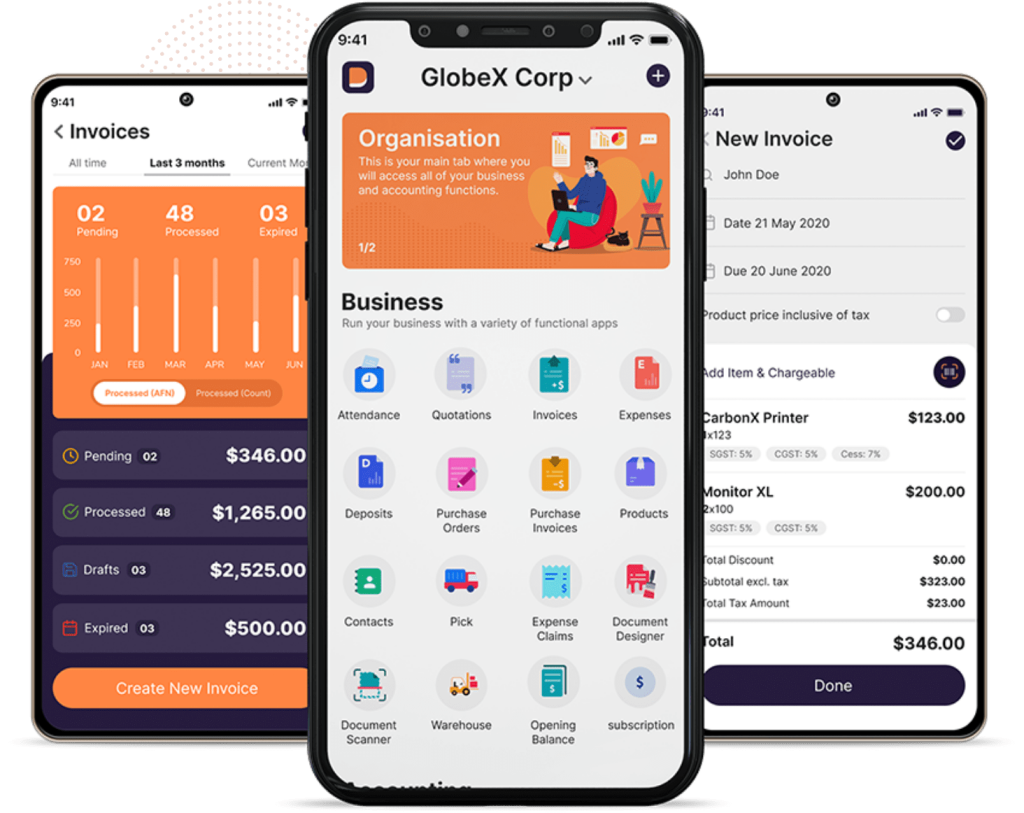
FAQs and Answers on ERP
ERP software can help organizations manage their resources more efficiently and streamline their processes. It can provide a single source of data and processes, creating a more unified and organized system. Additionally, ERP software can help organizations save time, reduce costs, and make decisions more quickly and accurately.


